You can create poll questions that are not evaluated for a correct answer, which can be helpful with open-ended or even survey-type questions.
How?
Create a new resource or edit an existing one. When you add a question, select the Poll question type to create a poll or a question without a correct answer.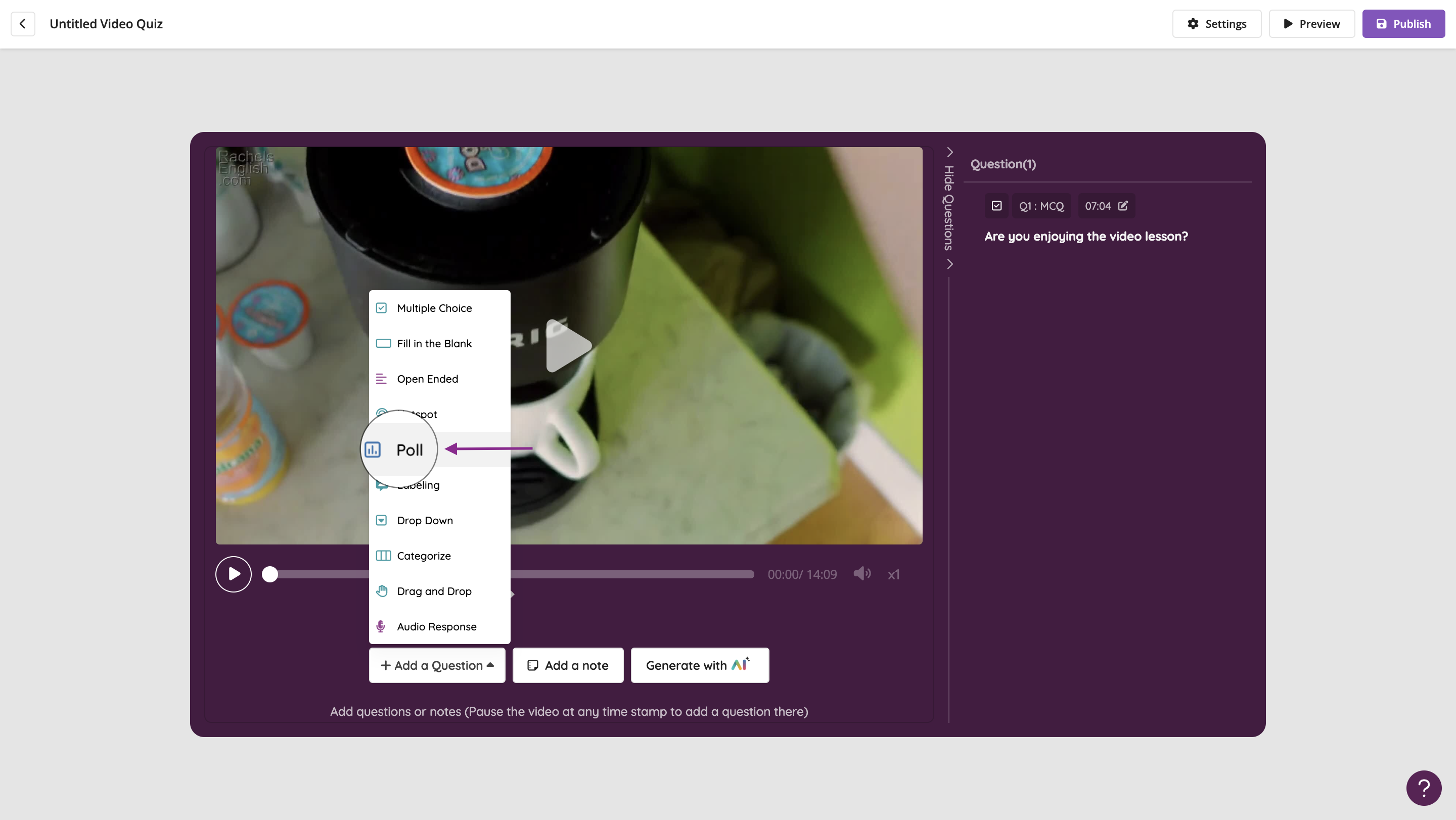
You can have one or multiple responses to a question. To enable multiple responses, click on the 'Multiple choices' option at the bottom of your screen.
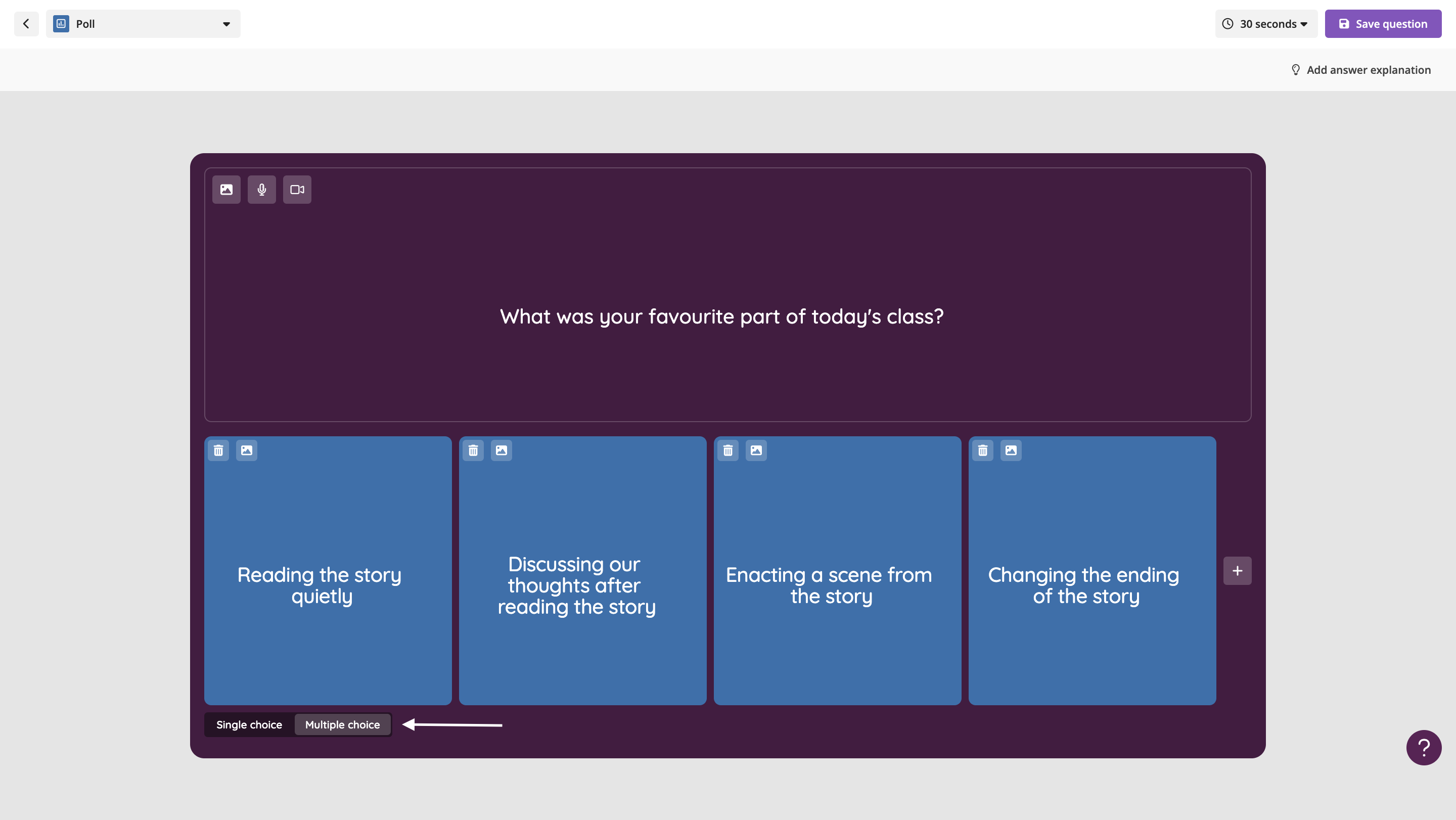
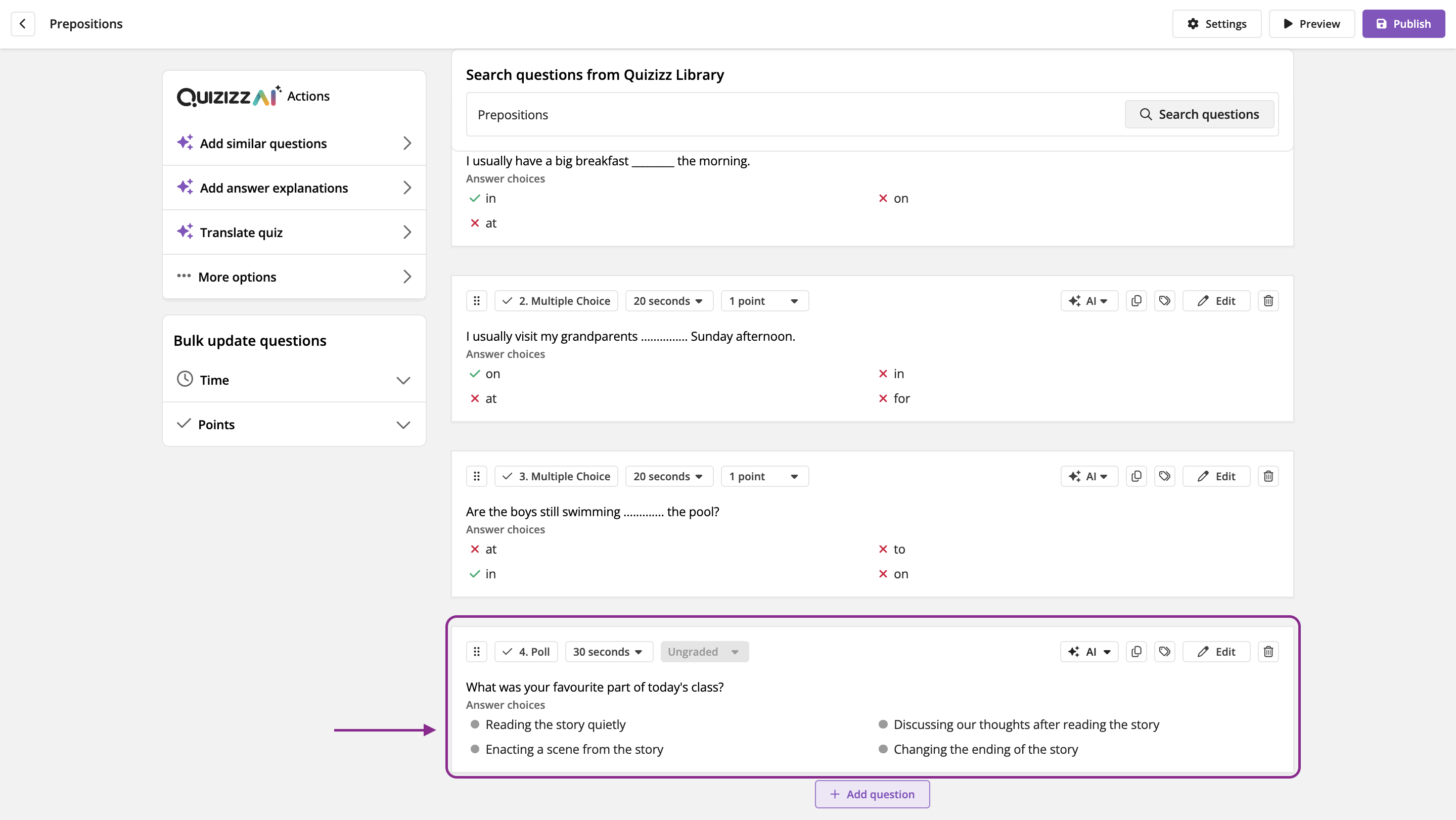
Was this article helpful?
That’s Great!
Thank you for your feedback
Sorry! We couldn't be helpful
Thank you for your feedback
Feedback sent
We appreciate your effort and will try to fix the article