Note: Reopening an expired session is available on the Wayground Individual (Super) and School & District plans. For users in the USA, this feature is available across all plans.
By reopening sessions, you can revive expired asynchronous sessions assigned to your students. This enables learners who were unable to participate in the session in the initial assignment period to catch up with missed sessions.
Here's how you can reopen a session:
- 1. Click on the 'Sessions' tab in the left navigation pane
- 2. Find the Report for the session you would like to reopen
- 3. Click on the 'Reopen' button next to the session name
- 4. Choose whether you want to reopen the session for everyone, specific students, or absentees
- 5. Set a new deadline or choose the 'No deadline' option
- 6. You can enable ‘Allow late submission’ to let students submit after the deadline. You can also set the final close date, after which no more submissions will be accepted.
- 7. Click on 'Apply'
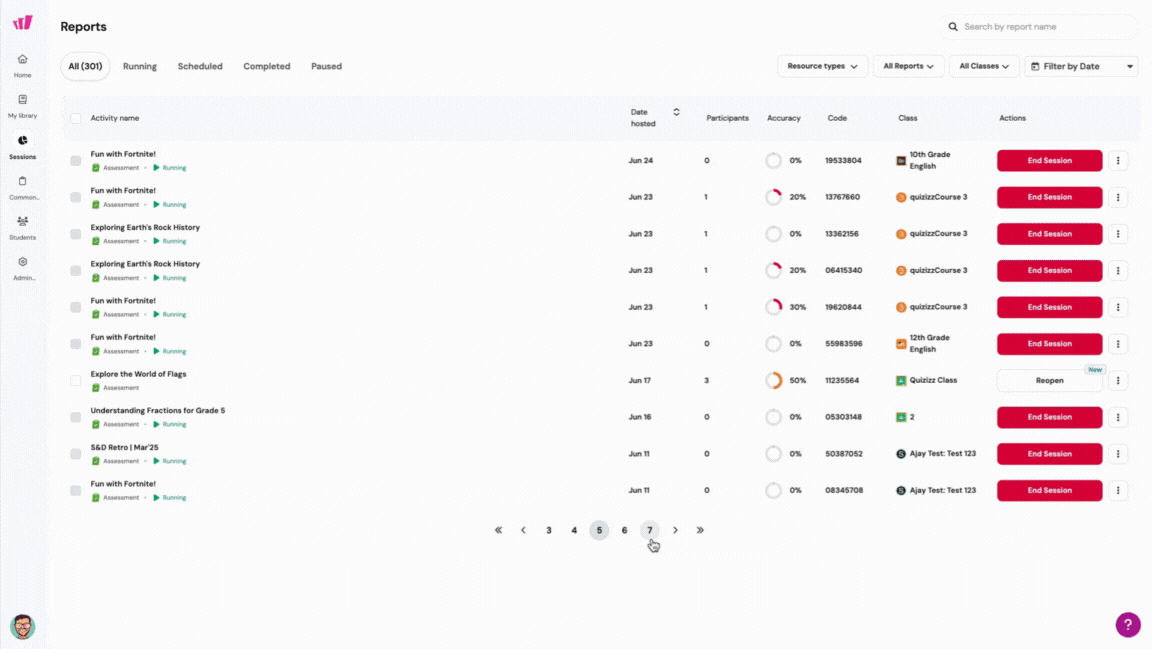
If you choose to reopen the session for absentees or specific students, only the absentees or the selected students will regain access to the session using the same session code or join link as before. All existing progress and reports will remain unchanged.
If you chose to reopen the session for everyone, all of them will now be able to access the session using the same session code or join link as before.
Was this article helpful?
That’s Great!
Thank you for your feedback
Sorry! We couldn't be helpful
Thank you for your feedback
Feedback sent
We appreciate your effort and will try to fix the article