To import new students into an existing Google Classroom class on Wayground, first add them to your Google Classroom roster.
Next, follow the steps provided to import the newly added students into the Google Classroom class on Wayground.
- 1. Log in to Wayground
- 2. Go to 'Classes' from the left navigation pane
- 3. Choose the imported Google Classroom class where you need to add new students
- 4. Click on 'Refresh Roster'
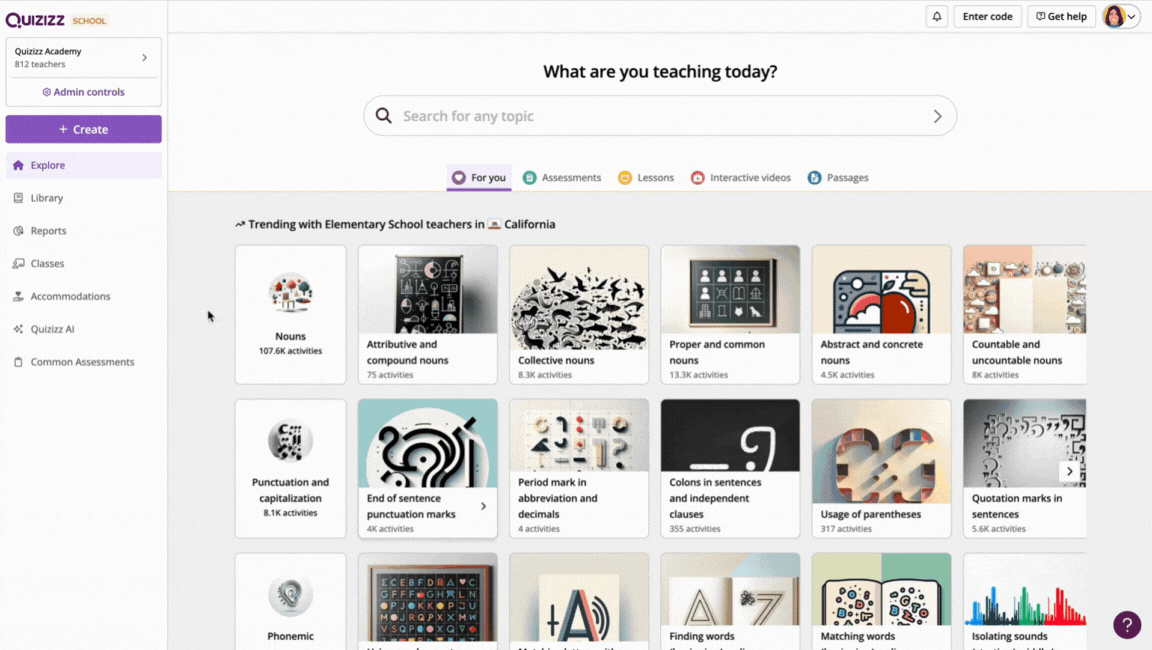
Was this article helpful?
That’s Great!
Thank you for your feedback
Sorry! We couldn't be helpful
Thank you for your feedback
Feedback sent
We appreciate your effort and will try to fix the article